Posted by
Diana Martin
In:
After 5 Designs,
Catherine Designs,
CT,
digital,
inspiration,
layout,
scrapbooking,
walk through
Petit Jardin + A Digital Walk Through
A gorgeous new mini kit Petit Jardin by Catherine Designs from After 5 Designs was released yesterday and I wanted to share a digital page I created using the April Shot as well as using some of Catherine's part of the After 5 Collaboration kit Little Garden:
{♥}
Can you believe that this mini kit {below} is only $2.00!! Here's what is in Catherine's April Shot:
(most elements include one or two shadowed versions)
4 beautifully textured papers ( 12" papers, 300 dpi, .jpg )
1 bird
1 basket
1 herb pot (with one stacked version)
1 bucket
1 duck
3 butterfly (green, blue, orange)
1 wheel ( with a frame version)
1 snail
1 raffia bows
3 garden tools (green, white, orange) 2 'petit jardin' WA
4 beautifully textured papers ( 12" papers, 300 dpi, .jpg )
1 bird
1 basket
1 herb pot (with one stacked version)
1 bucket
1 duck
3 butterfly (green, blue, orange)
1 wheel ( with a frame version)
1 snail
1 raffia bows
3 garden tools (green, white, orange) 2 'petit jardin' WA
several embellished clusters (including some elements from the store collab 'Little Garden')
Each month the After 5 Designs store designers create a collaborative kit that coordinates with the designer's individual shots, here is Catherine's part of the collaboration:
The collaborative kit Little Garden has some of the best digital scrapbooking designer's in the industry including:
The April Guest Bren Boone, Bisontine, Catherine Designs, Cinnamon Designs, Createwings Designs, K Studio, Kimla Designs, Jazzmin Designs and Lily Designs.
The Little Garden kit is only $5.00 for 5 days, how awesome is that!! All those goodies for 5 bucks! Be sure to check out some of the other pages created using this gorgeous kit. You will find some in the gallery here & here, and on the kit page in the store.
I just love brown's and green's, makes me think of dirt and grass and the smell of freshly cut lawn....lol!
A sweet friend asked if that was my garden on my layout and no it's not. I simply created the scene using all of Catherine's goodies from her shot and her part of the collab.
QUICK NOTE: Catherine has posted a tutorial towards the end of her blog post on how to create a natural looking scene on your digital pages.
Once this was created I flattened the image and ran a photo action from My Four Hens Photography called Eggshell from the Freshly Vintage Action collection. I took this paper:
And used the Polygonal Lasso Tool in Photoshop to cut the center circle from the page and promoted it to it's own layer. I used this circle as a mask and clipped my layout to this circle.
I changed the layer to Multiply in the layer palette so that the inner shadow of the original paper would show through:
The scene is looking a little washed out so I duplicated the layer and changed this layer to Soft Light to brighten it up a little:
Now we are left with this:
I really want this page to POP so I changed the outside paper to this:
I simply clipped the paper over the outer side of the circle cut out, duplicated the layer and changed this layer to Multiply:
Now once I turn all the layers back on, added a few more embellishments and a cute title using Catherine's Alpha called Aqua-Lime Alpha {which coordinates with one of Catherine's gorgeous kit called Guy Things} Here is the end result:
{♥}
Hope you enjoyed the little walk through on how I created this page. As always, any questions, shoot me an email or leave me a comment....I love comments......lol!! Wishing everyone a very Happy Easter! xo
This entry was posted on Tuesday, April 06, 2010
and is filed under
After 5 Designs
,
Catherine Designs
,
CT
,
digital
,
inspiration
,
layout
,
scrapbooking
,
walk through
.
You can follow any responses to this entry through
the RSS 2.0 feed.
You can leave a response,
or trackback from your own site.
Posted on
-
9 Comments
Subscribe to:
Post Comments (Atom)
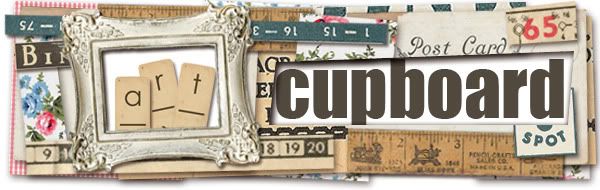


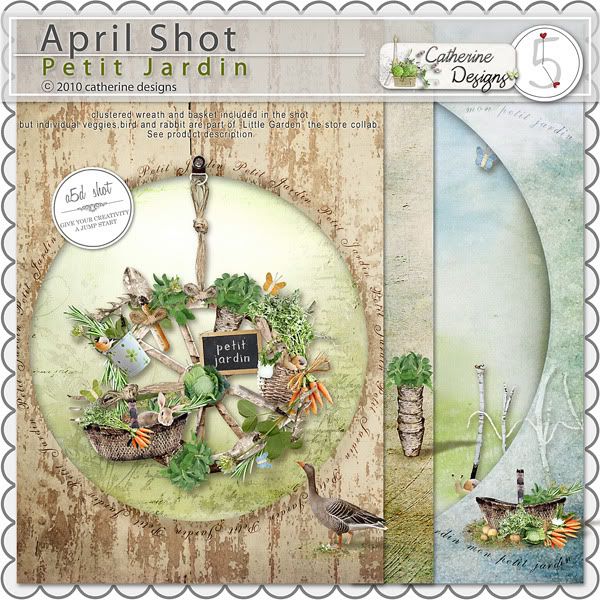
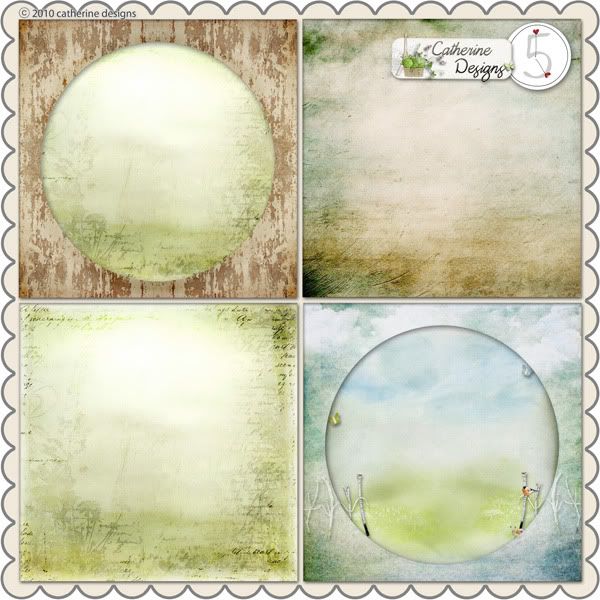

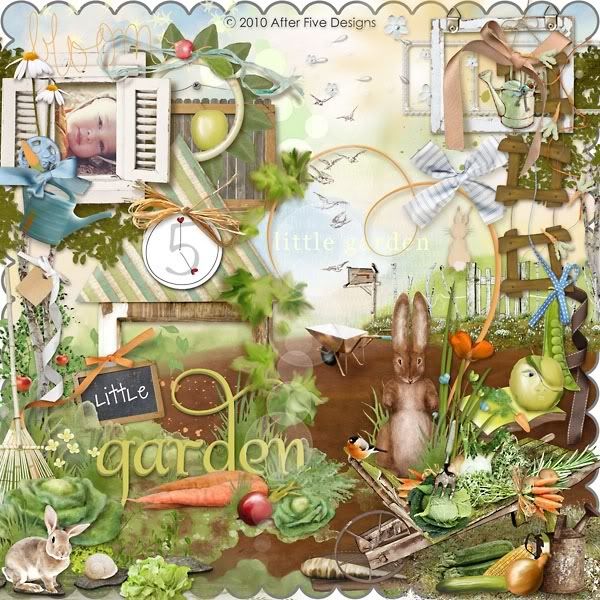


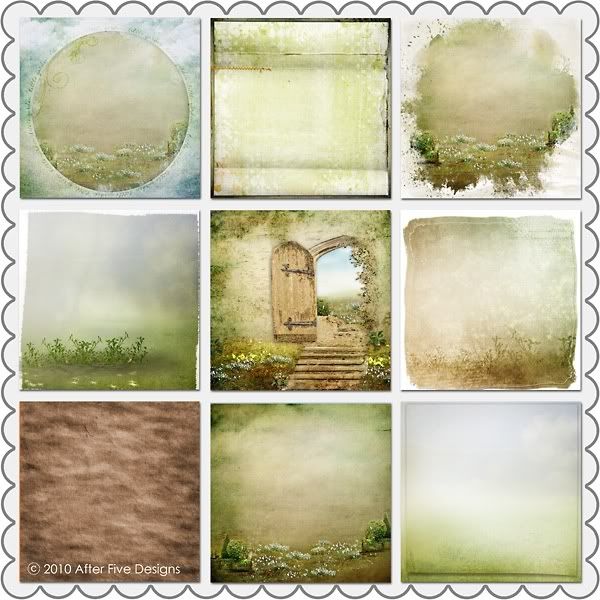


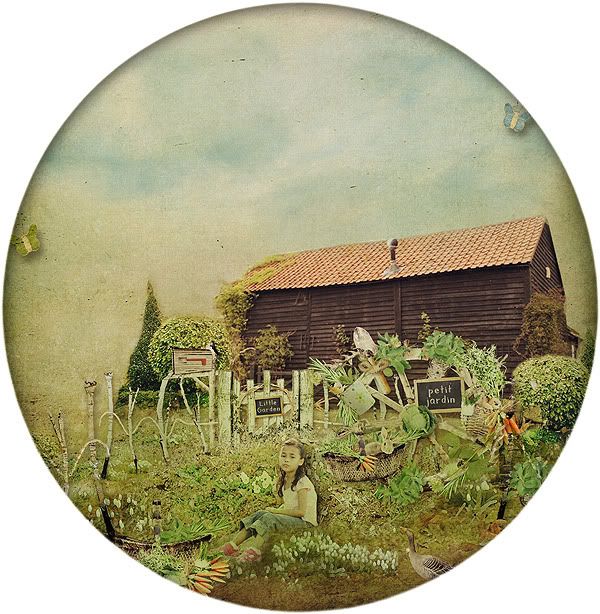
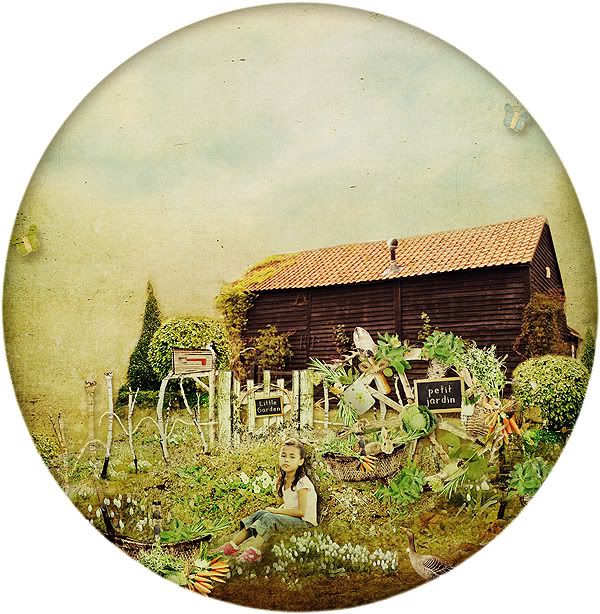
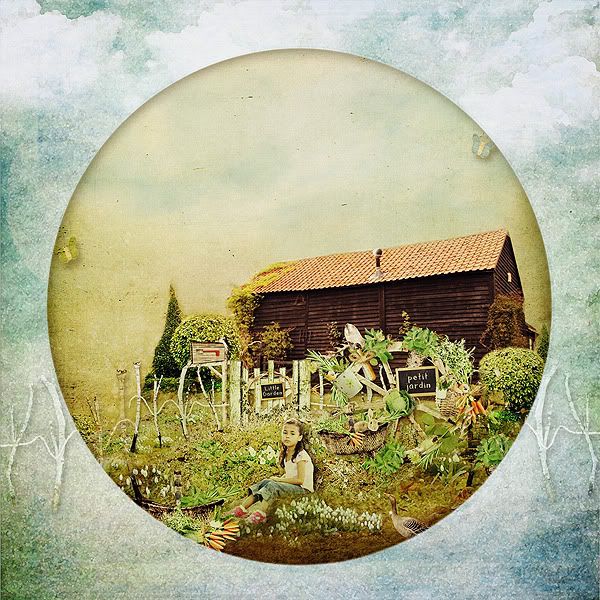
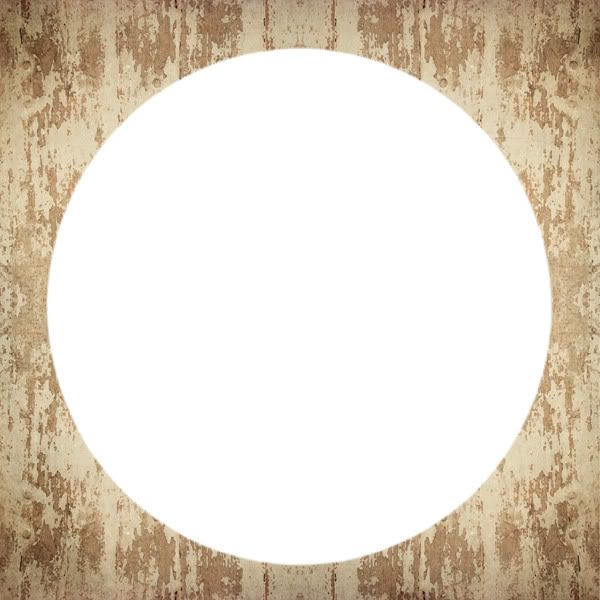
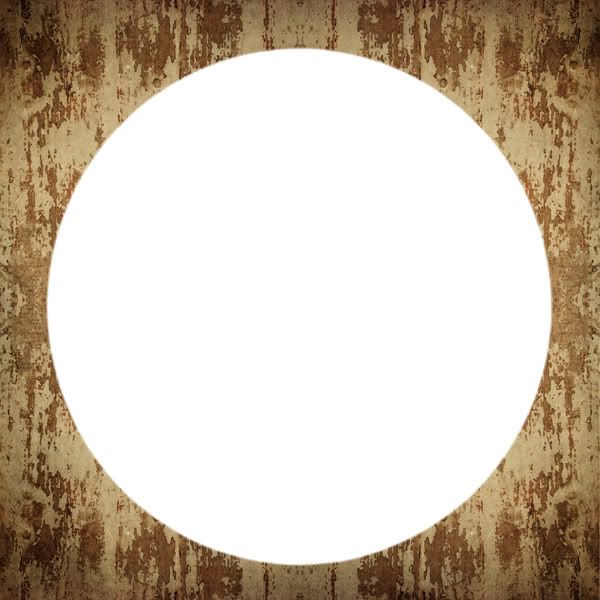
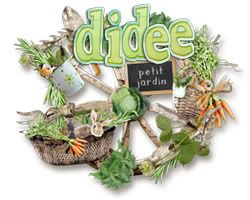









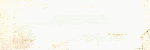
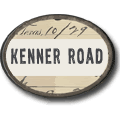







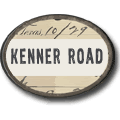





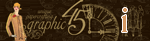

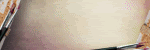
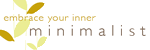








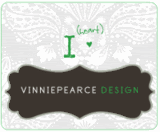
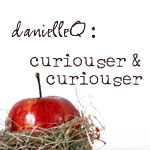




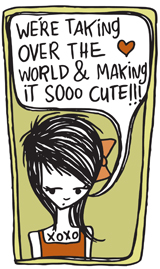










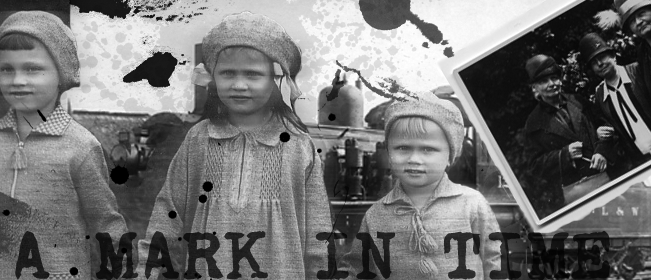






















.jpg)







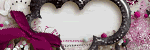

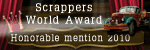
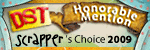






9 comments:
You create magical things Didee! I love the kits but what you with them is just amazing! I'm starting to understand why people do digiscrap even though I couldn't find time to learn how to do it. Thanks for sharing and have a great day! Hugs!
fabulous page sweetie!! love it!
your creativity is always inspiring! love it!
OMG Diana, not only did I love the page but I love the tutorial and all the little clusters you have made! You are the best my friend! love u! :)
wow! these are incredible! love the Little Green thumb! so beautiful! xo natalea
Dideee...i call it 'sweet sensation' thanks for sharing it with us! =D
that layout is beautiful!!! as are the things in the kit, i wish i could do that :) loveliest thoughts
that layout really pops, thank you for the tutorial
wow, your work is stunning!! looks like paintings! thanks so much for adding my button!
Post a Comment