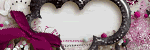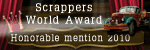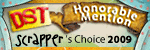Posted by
Diana Martin
In:
Tarisota
A Call for Recipes
Tamar, the owner of Tarisota, is asking for contributors for the recipe book for 2010. So if you would like to contribute a recipe, be sure to check out the details on her blog and email her at tarisota@optusnet.com.au
From Tamar's blog:
Each year through December we create a fun and very popular downloadable recipe book.
This year not only will the downloads be available daily but at the end of the month the recipes will also be collated into an E book for sharing on Issuu. I have just created the 2008 and 2009 versions.http://issuu.com/tarisota/docs/christmas-2009
http://issuu.com/tarisota/docs/a_compilation_of_christmas_recipes
Posted on
-
0 Comments
Posted by
Diana Martin
In:
giveaways
Free Florabella Holiday Card Templates
Florabella has a freebie and a GIVEAWAY… Also, be sure to help spread the word about the Free Florabella Cards & have a chance to win a $100 gift certificate toward Florabella Photoshop Actions, Textures, Vintage Frames, etc. (3 winners)! Just post about the free cards on your blog, Facebook wall, forums, etc. and leave a comment ON HER BLOG each time you share. Make sure your post includes a link to her original post… Three winners ($100 each) will be randomly chosen from the comments and announced on Wednesday, Dec 1st!
Posted on
-
9 Comments
I ♥ Faces - Fix-It Friday #76 & #77
The last 2 weeks have been busy, busy around here! I didn't get a chance last week to post my fix for FIF so I will post both of them today.
Both of the photos were stunning, I especially loved the tones of last weeks photo by Susan Keller's of her son at the beach. Here is the original:
I hardly did anything to this photo but here is what I did do:
- I ran Flora Bella's Milk & Honey II action from the Color & Haze set
- Over that I ran Flora Bella's Vignette and lowered the opacity to 15%, from her Extra Action set
- After flattening the image I added a free texture called Warm Grunge by Kim Klassen and changed the layer style to soft light and left the opacity at 100%. Usually I would erase some of the texture from skin and hair but I loved the soft gritty look of the texture and thought it really suited the whole beach scene {you need to sign up for her texture lovin' list on her blog}
- Lastly, I gave the photo a slight crop by cutting out the shadow of the photographer in the lower left corner
On to the this weeks photo taken by Michelle Johnson, of her daughter during a quiet moment. Here is what the original looks like:
Here is the basic rundown of how I edited the photo:
- The first action I ran over the photo is from My Four Hens Photography called Back Lit Pop from A Very M4H Tool Box set. I adjusted a few of the layers but I forgot to take note of what I did. I know I changed a few of the opacities I turned one layer off altogether.......
- Once I was happy with the look of the photo, I ran Flora Bella's Sweet Sunshine from the Luxe set over the flattened layer
- I wanted to warm the photo a little more so I ran Flora Bella's Sunlight action from the Extra Actions set
- After flattening the image once more, I ran Flora Bella's Sweet Color from the Color & Haze set to add a pretty haze to the photo
- I still felt that the photo needed a little more so I added a busy texture called Celine from Kim Klassen over the top and changed the layer style to overlay and left the opacity at 100%. {you need to sign up for her texture lovin' list on her blog}
- Lastly, I erased a small amount of the texture from her face and a little from the hair and shirt
That's all for today, hope everyone is having a creative weekend!!
Posted on
-
2 Comments
Subscribe to:
Posts (Atom)
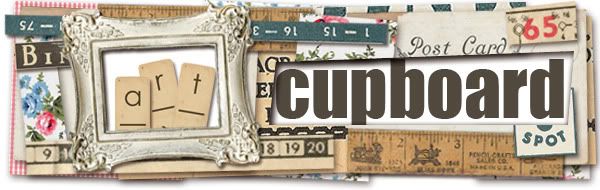


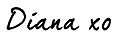
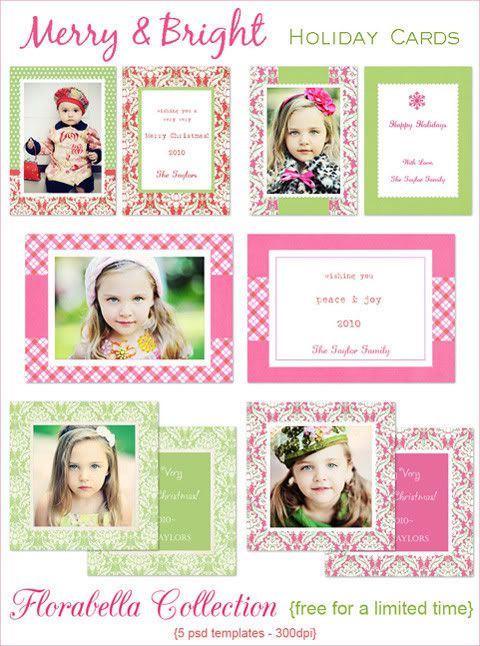

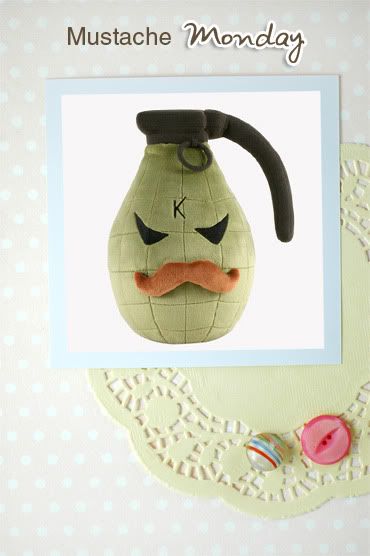



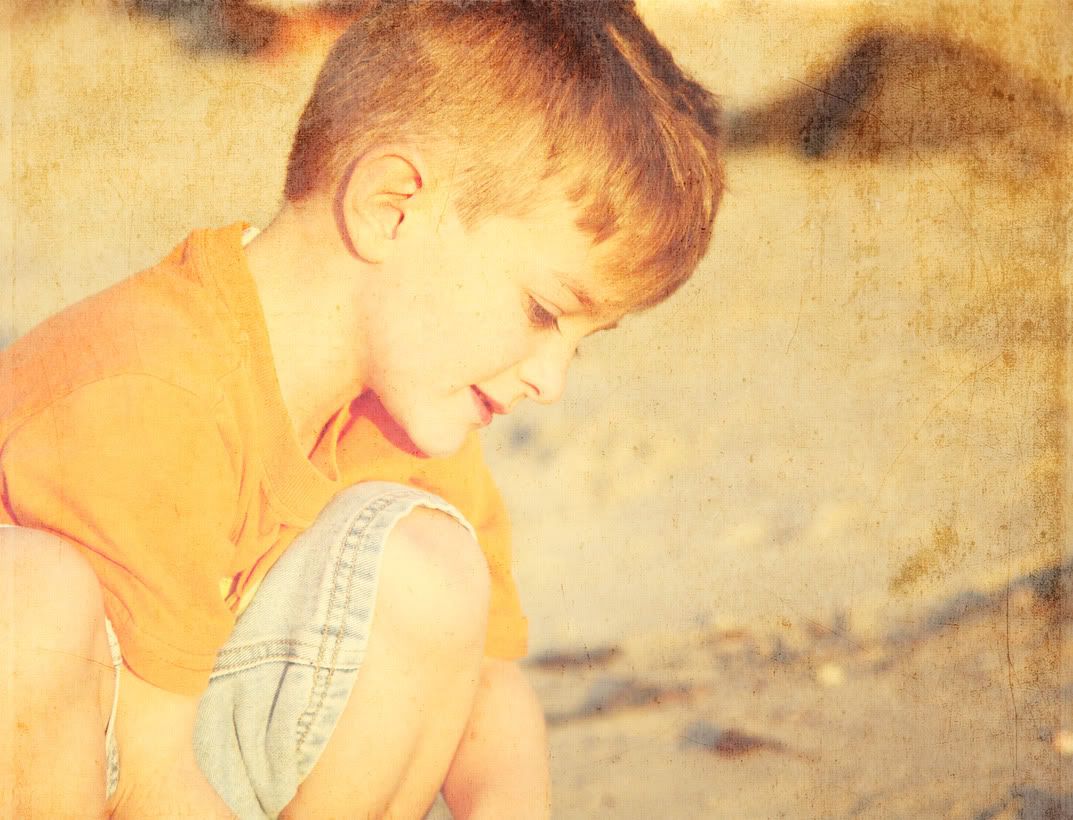


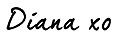
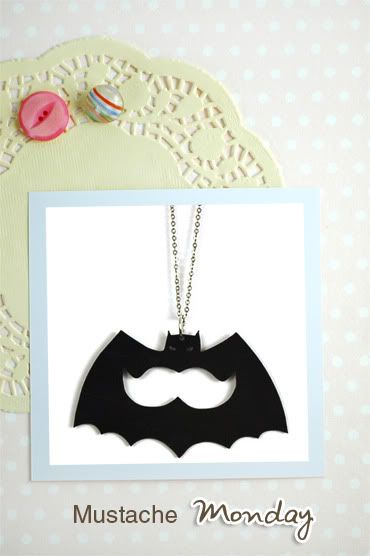









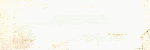
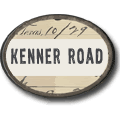







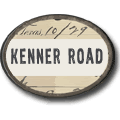





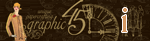

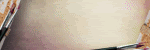
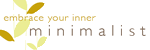








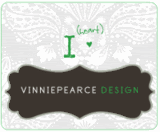
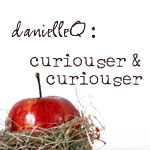




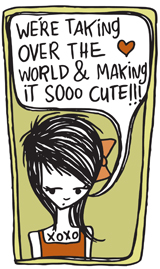










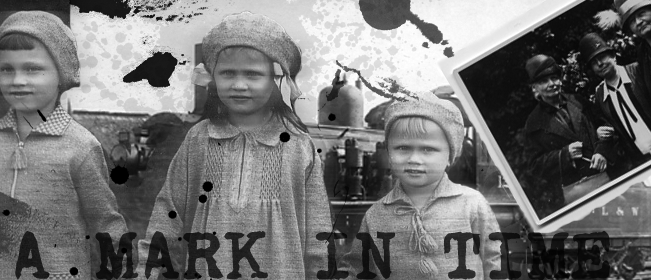


















.jpg)