I ♥ Faces - Fix-It Friday #52
Time for another cool photo fix!! I have been in bed for the last few days with a really bad sore throat {once again} My throat swelled up so much that you could barely see the opening in my throat!! I didn't want to miss this week's fix so I dragged myself out of bed, rugged myself up, took a few panadol and made myself a cup of tea. Here is today's gorgeous photo of Angie's daughter {you can even download the RAW file to play with...see HERE for details}
Here's my edit:
Here's how I edited my photo:
Here's my edit:
Here's how I edited my photo:
- I used the clone stamp tool in CS3 and removed the little pink thingy on the left of the photo as well as the creamy colored stick thing on the right side {real technical terms here folks}
- I used Soft Pop from The Photographer's Tool Box from My Four Hens Photography Actions
- I erased some of the Soft Pop action on her jumper, hand and boots so that the follow actions didn't blow out the color before flattening the image
- I then ran action 127 - #6 from Night Fate Free Actions using the default settings for the 2 o'clock shadow then flattening the layers
- At the bottom of action 127 there is an extra option for lighting effects - I ran this as well using the default settings
- Lastly, I added some texture {love texture in photos} using THIS texture from Flickr changing the layer to Multiply and erasing any texture from the road surface, the girl and a little from the grass on the right using a soft brush and lowering the opacity to 61% ..... that's it!!
This entry was posted on Saturday, May 01, 2010
and is filed under
Fix-It Friday
,
My Four Hens Photography
,
Photography
.
You can follow any responses to this entry through
the RSS 2.0 feed.
You can leave a response,
or trackback from your own site.
Posted on
-
1 Comments
Subscribe to:
Post Comments (Atom)
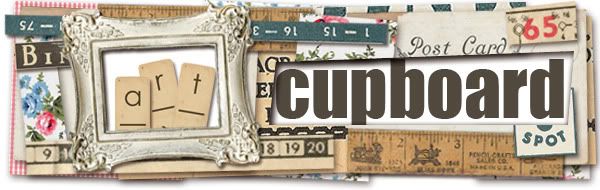



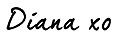









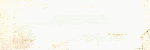
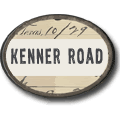







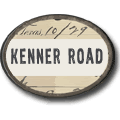





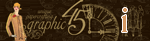

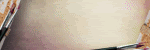
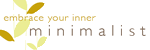








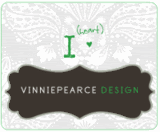
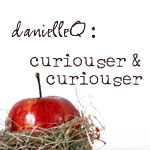




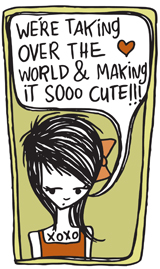










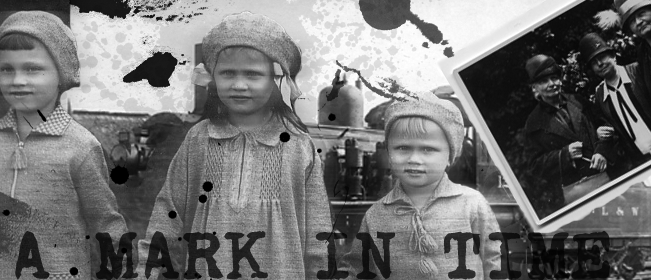






















.jpg)







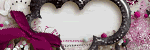

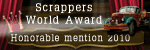
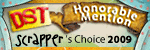






1 comments:
Omgoodness this is awesome! I am a photoshop fanatic and this is such a great idea! I was wondering if I could do this on my blog as well? I'll link you if you want me to. Such a fabulous idea! :)
Post a Comment