I ♥ Faces - Fix-It Friday #54
Friday again.....wow this week has flown by. Today's photo is by Christina of 3 Sweet P's.......here is the before shot:
Here is a run down on how I edited the photo:
Here is my edit:
Feel free to use my texture for your Fix-It Friday photo!! Have a wonderful weekend......I will be moving the girls into one room over the weekend, fun, fun, fun!
Here is a run down on how I edited the photo:
- Firstly, I ran Basic Editing from The Photographer's Tool Box by My Four Hens to lighten the photo
- To brighten the eyes I used Eye Pop from The Photographer's Tool Box
- I then ran All For One from Random Rocks - the newest freebie by My Four Hens over at Shabby Princess's blog feature. I fiddled with some of the layers to get the effect I liked best
- Lastly, I added a texture layer {see below for free texture} and changed the layer to overlay in the layer palette in Photoshop. I erased most of the texture from the little boys face and hair and lowered the opacity to 81%
Here is my edit:
Feel free to use my texture for your Fix-It Friday photo!! Have a wonderful weekend......I will be moving the girls into one room over the weekend, fun, fun, fun!
{click on image to open in a new window and save to your pc for your personal use}
This entry was posted on Saturday, May 15, 2010
and is filed under
Fix-It Friday
,
freebie
,
My Four Hens Photography
,
Photography
.
You can follow any responses to this entry through
the RSS 2.0 feed.
You can leave a response,
or trackback from your own site.
Posted on
-
7 Comments
Subscribe to:
Post Comments (Atom)
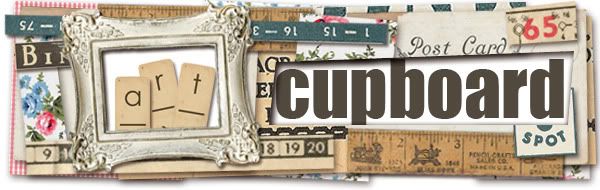




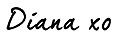









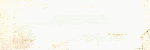
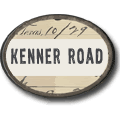







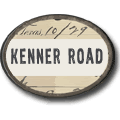





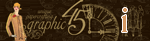

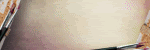
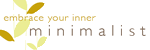








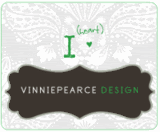
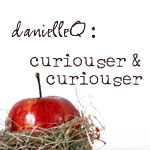




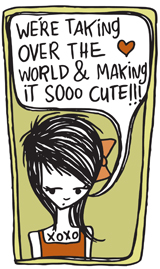










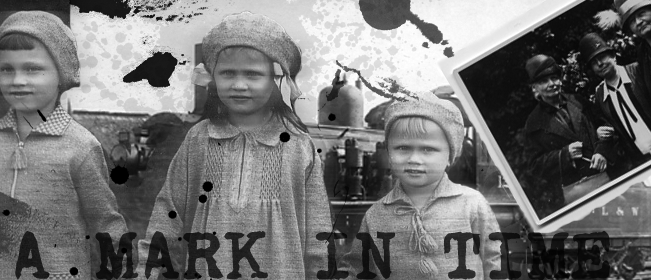






















.jpg)







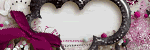

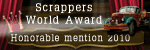
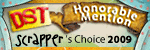






7 comments:
Nice edit and a free texture...thank you! You've got some great stuff on your blog!
I love photos with texture :)
Very nice! I love how you brought out his eyes. Cute blog!
Thanks for stopping at my blog! Hope you come back again soon.
I love your edit, and the free texture - thanks!
Also, I am going to follow you because I am looking forward to seeing more of your editing and scrapping.
I know I technically only started reading today, but I already love your blog!
I've given you an award, come over and get it!
http://purple-hippie.blogspot.com/2010/05/i-am-feelin-love.html
GREAT texture ! Thanks for sharing !
Thanks for sharing the texture!! You are so kind :)
Post a Comment