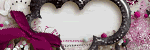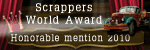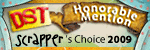Fake TTV Love Tutorial
You may have noticed on my layouts I created for Tarisota this month {scroll down to an earlier post if you didn't}, I used a few ttv frames as well as some overlays/textures on my photos. Everything I used on my photos I found mainly in various flickr groups. I love experimenting with textures, overlays and ttv frames in photoshop, the results can turn out amazing and give any every day photo just what it needs to SHINE ♡.
The photo above was taken by accident when my family and I were on holidays in Coffs Harbour at a carnival just as the sun was about to set. I loved the silhouettes at the bottom of the photo and the look of the sky scattered with clouds as the sun was going down. I love photos that have large quantities of sky in them....with balloons.....and with water....and with birds......and carnivals...lol!! What was an average photo, is now dreamy! I went through loads of my photos looking for average looking ones that I thought could do with a little LOVE ♡, here are some of the results....
In all of these photos, I used the same ttv frame and the same overlays/textures so that the photos all had a similar look and hue. There are loads of photos circulating at the moment with soft hues which use gorgeous textures and photoshop actions. HERE is an example. {I recently purchased the Luxe, Vintage, B&W and Color & Haze.....AMAZING!} However......we can make soft ttv photos using what is available {without spending any money} from around the net. Have a look at how I constructed my little ttv photos...
Here is the list of what I used, in reverse order from photo {bottom} to ttv frame {top} and what settings I used in photoshop:
Here is a link to the texture I used in the above photo. I placed the texture in between the ttv frame and the autumn gold bokeh:
{looking for more info about TTV, check HERE}
The photo above was taken by accident when my family and I were on holidays in Coffs Harbour at a carnival just as the sun was about to set. I loved the silhouettes at the bottom of the photo and the look of the sky scattered with clouds as the sun was going down. I love photos that have large quantities of sky in them....with balloons.....and with water....and with birds......and carnivals...lol!! What was an average photo, is now dreamy! I went through loads of my photos looking for average looking ones that I thought could do with a little LOVE ♡, here are some of the results....
In all of these photos, I used the same ttv frame and the same overlays/textures so that the photos all had a similar look and hue. There are loads of photos circulating at the moment with soft hues which use gorgeous textures and photoshop actions. HERE is an example. {I recently purchased the Luxe, Vintage, B&W and Color & Haze.....AMAZING!} However......we can make soft ttv photos using what is available {without spending any money} from around the net. Have a look at how I constructed my little ttv photos...
Here is the list of what I used, in reverse order from photo {bottom} to ttv frame {top} and what settings I used in photoshop:
- natural stock bokeh by stock-feele HERE > Layer Style: overlay Opacity: 100%
- heart bokeh by mifti-stock found HERE > Layer Style: screen Opacity: 78%
- autumn gold bokeh by virtually supine HERE > Layer Style: overlay Opacity 51%
- ttv frame by DLSDesigns found HERE > Layer Style: multiply Opacity 100%
Here is a link to the texture I used in the above photo. I placed the texture in between the ttv frame and the autumn gold bokeh:
- autumn gold bokeh by virtually supine HERE > Layer Style: overlay Opacity 51%
- INSERT TEXTURE HERE WITH THESE SETTINGS: > Layer Style: multiply Opacity 48% <<<<<<<<<<<<
- ttv frame by DLSDesigns found HERE > Layer Style: multiply Opacity 100%
- SophieG: HERE & HERE
- Nasos3: HERE
- Valerie Everrett: HERE
- Quality Textures & TTV's: HERE
- Textures by Cosima: HERE
- Bumblebee: HERE
- Birgit Engelhardt: HERE
- Brenda Star: HERE
Posted on
-
3 Comments
Subscribe to:
Comments (Atom)
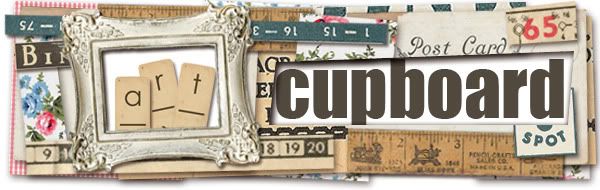


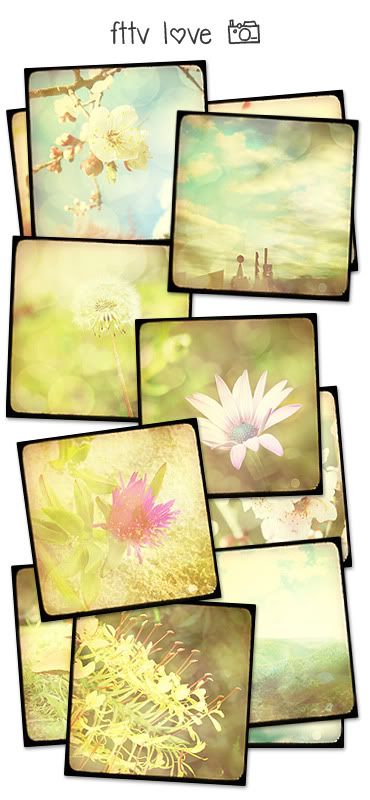
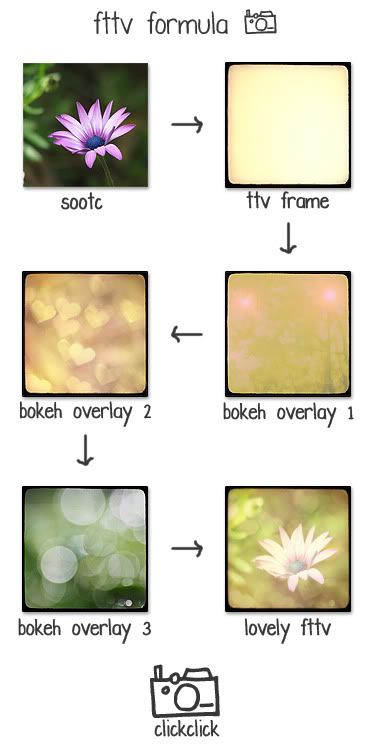
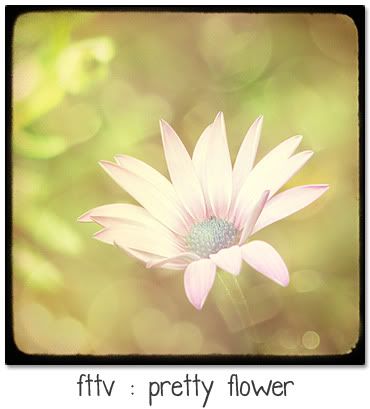
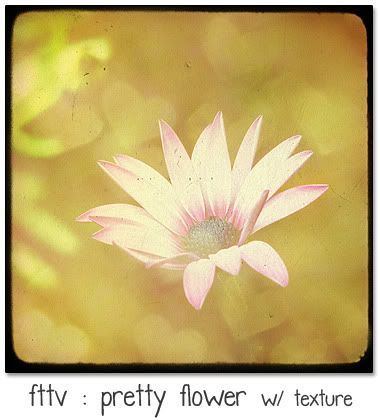
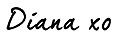









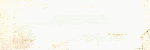
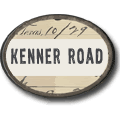







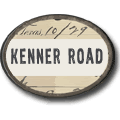





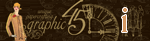

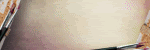
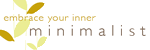








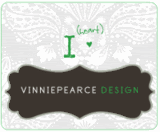
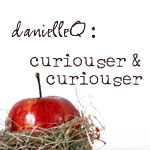




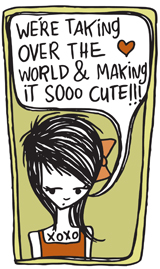










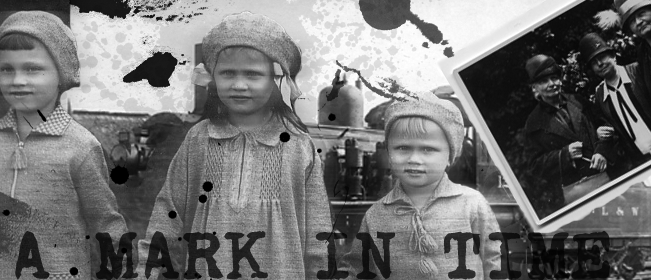






















.jpg)